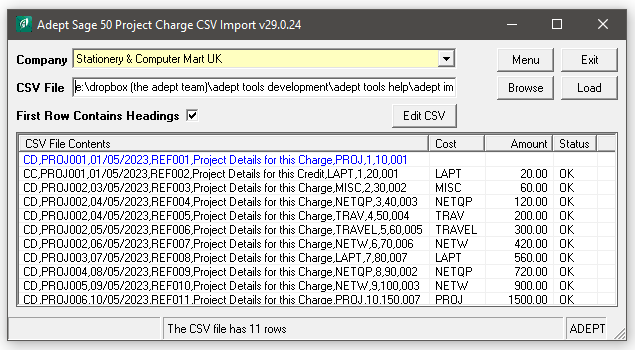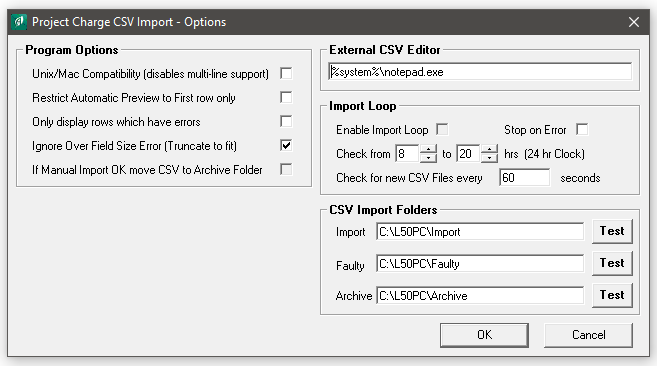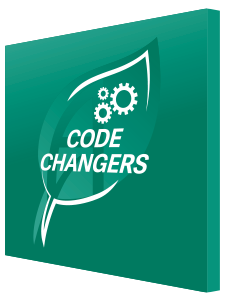Do you need to Import Project Charges into Sage 50 Accounts? This program will Import Project Charges and Project Credits into the Sage 50 & 50cloud Project Costing module from a CSV file manually or via the Automatic Import Loop function.
Core Features of Adept Sage 50 Project Charge CSV Add-On
- The column headings in first line of the CSV file are used to define the fields that the data should be imported into.
- The CSV file contents are displayed, along with any error messages, before the import takes place.
- Import Sage 50 Project Charges and Project Credits in one CSV file.
- Optionally move the CSV file to an Archive folder after it has been successfully imported to Sage 50.
- Optionally monitor a specified folder for new CSV files and import them automatically during certain hours of the day at regular user chosen intervals.
- Licensed for use on as many of your company’s computers as you like.
- You do not have to log other users out of Sage while using this Add-On Tool.
- The program can be run from an icon in the Sage Projects module tool bar (dependant on Sage version).
Add-On Pricing & Compatibility
- Only £180.00 + VAT for a company wide licence plus 20% Annual Renewal Fees.
- Adept Add-Ons are Multi User at no extra cost.
- Compatible with the UK Edition of Sage 50 & 50cloud versions 8 to 30.
- Unless otherwise stated, also works with any minor version numbers such as v28.1 or v29.2
- Adept Add-Ons are backwards compatible when it comes to Sage versions, most go back to v8
- Web Update facility to keep your program up to date, accessed via Menu>About.
- Thirty day Free Trial available.
- The trial version is limited to a 10 Row CSV file per import.
- Download example CSV Templates by clicking on this link.
Customer Testimonials for our range of CSV Tools
Thanks for an excellent product and support, much appreciated.
That worked great – the Price CSV export and import worked 100% 3310 items updated in less than 30seconds!
Thank you. I still think this software is magic.
Thanks again. I’d like to say how valuable your tools have been for us – they are excellent.
Thank you! Another great tool you have made.
Many thanks Martin. Your software turned out to be the perfect solution for our requirements and a total life saver. Still stunned by the abject lack of inclusion of this facility from Sage themselves, but more than happy to fully support this exquisite piece of work.
I’m sure I’ve said before, but this software has been an absolute godsend for us. We’re now using it to import invoices from 2 companies instead of just the one before (by using the SAGE_PATH field). Best Regards.
Thanks for getting back to me so quickly. Turning it on and off again worked – so thank you! Enjoy the rest of your week.
Many thanks for all your help with using this add on. This has worked well for us and we are considering using it regularly in order to make use of the BOM transfer.
Danny, Thank you for clarifying the below, it was of great help! Thanks again.
The sales order tool has revolutionised the way this site works.
Just some very quick feedback for you. I have today started using your invoice import tool and it majorly reduced the time taken to run our monthly renewal invoices. Worth every penny and so easy to use!
If Adept ever need a testimonial , please free to quote me as a very very satisfied customer!
We’re busy working with new and existing clients installing our new RouteMagic system using Adept CSV Tools. We’re getting lots of appreciative comments regarding the Adept Tools and it’s certainly been really helpful for us.
Many thanks for the invoice and also the rapid re-activation following the annual renewal. For the record; this software remains one of the most useful, functional and convenient packages that I have ever had the pleasure of dealing with. It is used on a daily basis and performs flawlessly and is invaluable for our Finance Team and their Sage50 interactions. The Annual Renewal Fee seems obscenely cheap and I can only commend and thank everyone involved at Adept Computer Support for this exquisite contribution, filling in the abyss left by Sage on such a crucial and intrinsic part of bulk batch ledger transaction posting.
Thank you so much for this. As with all your products it was very intuitive and worked like a dream. I will definitely be recommending you to all Sage 50 customers – so impressed!
Thank you Danny. It all makes sense now. We have also removed the price field so it is quite a clever little tool. It takes very little time to do and solves our problem.
Many thanks for your Danny – this is all working great now and I can confirm that we will now purchase a full licence.
Many thanks for your assistance with the Invoice CSV Tool, Once up and running- it is SO simple!
Thanks, I’ll check it out, I’ll be buying it. Regards.
I would just like to pass on my thanks for providing the CSV Import software. After using the trial to make the appropriate adjustments to our system (that tested successfully), we purchased the full version. It is a fantastic piece of software that is going to save us a lot of time from now on.
We just ran another through, and it was perfectly happy! By the way, your software rocks!
I would like you to know how useful your import programs have been in getting our data into Sage and without corruption.. all reporting ‘No Errors in Data’, Thank you again.
Thanks for the help we have both Header Only and Line Item Invoices now going into Sage 50 correctly.
Adept Sales Invoice CSV is quite possibly the most useful software I’ve ever used – love it! Thanks for all your help.
I have just purchased Purchase Order CSV Tool and it is fantastic.
I am going to buy the Transaction CSV now that I have it installed. Its stunning in it’s flexibility.
I’ve been using your Sage CSV import product for many years across many clients and LOVE it.
I just wanted to say thank you for all your help getting us started, it’s appreciated. We have purchased the Add-On Tool and I managed to allocate 5000 invoices to a Payment on account in our test data using Transaction CSV! Which was brilliant ? I’m now looking forward to using it on our live data, it will save a lot of time!
Thanks Danny, Love the videos and the product is great too!! Cheers, Best regards.
Imported 30k line items over the weekend without a hitch using Price CSV, so happy with the Add on.
We recently purchased Sage 50 Sales Invoice CSV and it really has revolutionised our invoicing procedure going forward, and saved our accounts team a whole lot of time, thanks.
I’ve had a client using the Import Transaction tool and they love it!
Brilliant. Thanks for all your help. Best wishes.
Hello, Great product and great renewal price and service!
Thanks Danny, completely comprehensive, I would expect no less from you, thanks for your help as always!
My apologies, I forgot to thank you for making the changes to the software on the S1 lines. This works perfectly now and we have made the purchase. It is an excellent addition for our business.
Loving the Product CSV software, it’s very easy to use.
The software is fantastic by the way; it’s completely changing the way we work and is saving many man hours, whilst also increasing accuracy.
Thanks, we will make it work using the carriage charge. Thanks again for the top advice!
As a company we have been using Sage50 since 2007. Close on 14 years of data entry with no set rules, a growing business with different people involved. Anyone in this position will be able to relate to the mess of data this led to. One of our problems was finding quickly the right delivery address- some customer account references with 100’s of addresses. This was sometimes ‘patched’ by creating yet another address- making the problem grow. To fix everything manually within Sage was simply not an option and no export function exists. We had to find a solution. The Adept customer address Import/Export function did exactly what we wanted and thanks to Danny for his patience in helping to oversee the first data export and import. As a business owner this addon will bring such an improvement to our sales order processing- and un-doubtabley lead to further improvements.
I bought the tool in the end and it’s working great for us. I created a CSV output from our CRM and the two play together nicely – so impressed! Thanks buddy.
I would just like to say you’re Sage Sales Invoice CSV import is amazing and has helped our company out so much over the last couple of years.
Danny, You are not just a pretty face. I looked at it in Notepad and it shows apostrophes on the last two lines. Thanks for that, tool is working great!
Superb! Thanks Danny, will try that tomorrow.
Brilliant thanks Danny sorry I knew it was in the documentation somewhere!
Just tested the program, I can’t believe how simple and effective it is. ADEPT Rocks!
Danny – Thanks for your help today, You are the Best, as are the Tools!
It’s Andy here, I spoke to you earlier re the BOM import. Just wanted to say thanks a lot for your help and we’ve carried out the trial import no problems. Just waiting for my boss to sign off on the purchase and we’ll be buying the software.
Other customers also purchased these tools
Help Videos for our range of CSV Tools
How to create a CSV Template from Menu>Fields.
How to import a CSV File & Basic Options.
How to setup and configure Automatic Importing.
How to Export a CSV File of Sage Data.
Import Project Charges into Sage 50 with this Adept Sage 50 Add-On Tool
Adept Sage 50 CSV Import Tools for Sage 50 Accounts
For more reviews about the Adept Sage 50 Add-On Tools range
Visit the Sage Marketplace