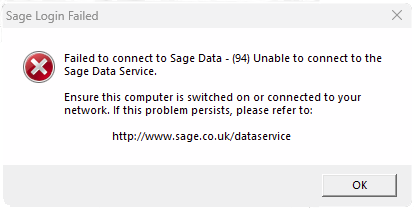64bit Sage v30 & 30.1 Issues UPDATE – 19/06/24
Another update for the issue with 64bit Sage v30 & v30.1
It’s a BIG thanks to one of our Customers for this one. It seems that installing the 32bit v30.1 SDO may not work if you’ve upgraded from a previous Sage version and the install has put Sage v30.1 into Program Files (x86) instead of Program Files (which is where 64bit software should reside).
The workaround is to do this: Open ESET and go into Advanced Setup and select the SSL/TLS option from the left hand side Menu. In Certificate rules select Edit and Add a New Rule to Ignore sage.grpc.root then save and click OK.
You can see some example images for these instructions to the right of this blog text. Until Sage resolve this issue, this seems to be the easiest way to get around it.
It’s a shame Sage haven’t provided this information on their article or fixed it in v30.1. We don’t use ESET in-house but decided to put the 32bit SDO on as a test, it seemed to make our Tools run a lot faster.
The Adept Team
64bit Sage v30 Issues UPDATE – 18/06/24
New Sage version, same issue with 64bit Sage v30.1
Sage v30.1 is now publicly available and it still has the same issue as v30.0 as per the original Sage Knowledgebase Article relating to the known issue that Sage have when using the 64bit version of Sage 50 Accounts v30 with ESET Antivirus.
To work around the issue in the meantime, you can install a 32-bit version of the SDO (Sage Data Objects) application on the computer/s that run the Adept Tools (it only needs to be installed on machines that are using Adept Tools). You can Download the 32bit Sage v30.1 SDO Service from this link: Sage v30.1 32bit SDO Service
The instructions to resolve the issue can be seen here on the public Sage Knowledgebase: Known Issue: Data Service error message when sending data via SDO with ESET installed
If this doesn’t work for you (it hasn’t for 1 User so far), please refer to the below Blog post dated 20/02/24 UPDATE and you’ll need to uninstall 64bit Sage v30.1 and install the 32bit version of Sage 30.1.
The Adept Team
Summer Break at the Adept Office – 07/05/24
We’ll be closed for a Summer Break
The Adept offices will be closed on Monday 3rd June for a well deserved break! Once our power packs are fully recharged, we’ll re-open the office doors on Monday 17th June 2024.
During this time our Telephone lines will closed but our Email Support will continue, though response times will be slower than usual I’m afraid. You can still get Trial, Full & Annual Renewal Licences as our systems for this are Automated.
Don’t Panic! Our website has plenty of Help material and Videos available from the Support Menu & YouTube link above, including the most popular Add-On FAQs, Installation, Upgrades, Annual Licence Renewals, Downloading Again and much more. You’ve also got your Help documentation for the Adept Add-On which you view by selecting Help or Menu>Help.
If you experience any issues with an Annual Renewal on our preferred Payment Providers website, please email us and we’ll send over a payment link from our secondary provider, please note that there may be a delay of 24/48 hours before you receive this request.
The Adept Team


HMRC Submission Changes – 03/05/24
HMRC Changes effecting old Operating Systems
In March Sage announced upcoming HMRC changes that will affect submissions from Sage 50 Accounts and Sage 50 Payroll. The changes will begin to be implemented from 7th May 2024. The changes are that certain Cipher suites will be removed from support – in this case its CBC ciphers.
What does this mean?
The Sage solution, the operating system and submission the customer is performing, determine the impact & action required. In broad terms older Microsoft Operating Systems – Windows 7, Windows 8, Server 2008, Server 2012 or 2012 R2, used in conjunction with the below submission types, will no longer be possible:
- Sage 50 Accounts: VAT Submission | CIS Submission | EC Sales Submission
- Sage 50 Payroll: RTI Submission (FPS Full Payment Submission & EPS Employer Payment Summary)
What do you need to do?
Customers who use the impacted combinations will need to choose one or more of the following:
- Upgrade the operating system on computer being used for submissions
- Submit using a supported operating system within their network
- Install Sage software on a computer with supported operating system:Sage 50 Accounts Software | Sage 50 Payroll Software
Reminder on VAT Submissions (in product)
Sage have also said that changes introduced by HMRC in November 2023 mean that in product VAT submissions from Sage 50 Accounts v28.0 or below are no longer possible as the embedded browser in use is Internet Explorer. A copy of the communication regarding this is available here.
The Adept Team
Sage 50 Accounts Critical Update – 02/05/24
Transport Layer Security (TLS) v1.0 & v1.1
Sage had previously communicated that Sage 50 Accounts v26.2 and below (down to v21) would stop working due to TLS v1.0 & v1.01 being discontinued, but it didn’t seem to stop these versions working for Users. Sage have now updated their policy on this and it’s not good news for any Users of the effected versions as of 1st July 2024.
What’s changing?
Transport Layer Security (TLS) v1.0 and 1.1 are used in some older versions of Sage 50 software. Sage have been discouraged from using them by the Internet Engineering Task Force (IEFT), therefore they need to switch these off. You can read more about the changes and which versions are impacted here.
What does this mean?
If you are using a version of Sage 50 Accounts that is impacted, the next time the software attempts a licence validation check after 01 July 2024, a licence error will alert you and prevent you from accessing your software.
You may be entitled to free annual upgrades if you have an active support contract. To continue using your software, follow these simple steps to upgrade to the latest version. Please note you will need your Sage account number and serial number.
If you don’t intend to upgrade, you must export your data before your product access expires, to remain compliant with HMRC requirements. You can find more information on how to export by reading our useful Knowledgebase guide.
The Adept Team
64bit Sage v30 Issues UPDATE – 01/03/24
Another update to connection problems with 64bit Sage v30
There has been an update to the Sage Knowledgebase Article relating to the known issue that Sage have when using the 64bit version of Sage 50 Accounts v30 with ESET Antivirus.
Sage are currently investigating this issue. To work around the issue in the meantime, you can install a 32-bit version of the Sage Data Objects application on the computer/s that run the Adept Tools (it only needs to be installed on machines that are using Adept Tools). You can Download the 32bit Sage v30 SDO Service from this link: Sage v30 32bit SDO Service
The instructions to resolve the issue can be seen here on the public Sage Knowledgebase: Known Issue: Data Service error message when sending data via SDO with ESET installed
If this doesn’t work for you (it hasn’t for 1 User so far), please refer to the below Blog post dated 20/02/24 UPDATE and you’ll need to uninstall 64bit Sage v30 and install the 32bit version.
The Adept Team
64bit Sage v30 Issues UPDATE – 20/02/24
An update to connection problems with 64bit Sage v30
We have received a response from the Sage Developers Team which stacks up with the issues a few Users had reported. There is a known issue that Sage were recently made aware when using the 64bit version of Sage 50 Accounts v30 with ESET Antivirus.
The Sage Security Team is in the process of contacting ESET to find a solution. We hope that Sage can get this resolved soon, as the 64bit version of Sage 50 Accounts v30 offers superior speeds and security.
If you experience this issue when trying to connect your Adept Tool to 64bit Sage 50 Accounts v30 you will either need to uninstall the 64bit version and then install the 32bit version or change your Antivirus software. You can download the 32bit version of Sage 50 Accounts v30 by clicking on this link: Sage 50 Accounts 32bit v30
The Adept Team
64bit Sage v30 Data Service Issues – 20/02/24
Connection problems with Adept Tools and 64bit Sage v30
A few Users have reported issues when trying to connect their Adept Tools to the 64bit version of Sage 50 Accounts v30. We have been unable to recreate the issue in-house and other Adept Users are connecting to 64bit Sage v30 without any problems. This issue is also effecting other 3rd Party Sage Add-On Developers and has been reported to the Sage Developers team.
The error message states that the Tool has “Failed to connect to the Sage Data – (94) Unable to connect to the Sage Data Service.” – “Ensure this computer is switched on or connected to your network. If this problem persists, please refer to: http://www.sage.co.uk/dataservice”.
If you experience this issue when trying to connect your Adept Tool to 64bit Sage 50 Accounts v30 you will need to uninstall the 64bit version and then install the 32bit version. You can download the 32bit version of Sage 50 Accounts v30 by clicking on this link: Sage 50 Accounts 32bit v30
The Adept Team
Winter Break at the Adept Office – 06/02/24
We’ll be closed for a short Winter Break
The Adept offices will be closed on Friday 9th February for a well deserved break! Once our power packs are fully recharged we’ll re-open the office doors on Monday 19th February. I’m afraid our Data Repair Service will not be available during this period.
During this time our Telephone lines will closed but our Email Support will continue, though response times will be slower than usual I’m afraid. You can still get Trial, Full & Annual Renewal Licences as our systems for this are Automated.
Don’t Panic! Our great website has plenty of Help material and Videos available from the Support Menu & YouTube link above, including the most popular Add-On FAQs, Installation, Upgrades, Annual Licence Renewals, Downloading Again and much more. You’ve also got your Help documentation for the Adept Add-On which you view by selecting Menu>Help.
If you do experience any issues with an Annual Renewal on our preferred Payment Providers website, please email us and we’ll send over a payment link from our secondary provider, please note that there may be a delay of 24/48 hours before you receive this request.
The Adept Team
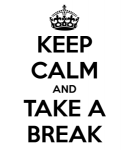

Upgrading to Sage v30 (2024) – 25/01/24
Once again Sage have failed to provide us with the Beta Version of the new Sage upgrade and only by chance we spotted the v30 Pre-Release download two days ago! We are now working hard to upgrade all of our Add-Ons for this new version of Sage 50 Accounts.
If your Adept Add-On is mission critical, before doing the next major version upgrade of Sage from “v29 or below to v30” you should check our website first. There’s two places you can check to see your Add-Ons Sage version compatibility.
On our Category pages for the Add-Ons it can be seen in the top right hand corner of a Tools tile
On the Add-Ons Tool page in the Add-On Compatibility and Pricing Section
We’ve started work on the upgrades and last year we had the v29 release of our CSV Import & Export Add-Ons out before Sage was! However, don’t take this for granted (especially as we’ve only just got v30) and please check as we’ve said above. Most of our Adept Add-Ons will be upgraded within 2/4 weeks of Sage v30 being released, with the exception of the Code Changers & Viewer Tools as these take a little longer to do.
The Adept Tools Team
![]()
Adept Add-Ons
How to check if your Adept Add-On is compatible with a version of Sage.
- Currently this is showing that the Add-On works with Sage 50 Accounts v29
- Unless otherwise stated, the Add-On will also work with any minor version number updates such as v28.1 or v29.2
- Our Adept Add-On Tools are backwards compatible when it comes to Sage versions and most go back to v8, but you should check in the page for the Add-On you have before proceeding.
Add-On Compatibility and Pricing
- Compatible with Sage 50 & 50cloud versions 8 to 29.
Adept Blog Archives

Click here to view the 2022-2023 Adept Blog Archives
Click here to view the 2020-2021 Adept Blog Archives
Click here to view the 2018-2019 Adept Blog Archives

Adept Blog Archives