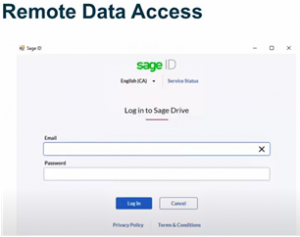Sage 50 Accounts v30 2024
(UK, IE, AU and NZ Version)
The World’s best Accounting Software gets even better
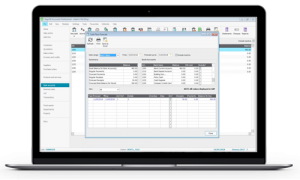
What’s New in Sage 50 Accounts v30 2024
Sage 50 Accounts is the perfect choice if you want to stay on the Desktop, but want to benefit from some of the great capabilities this cloud connected software provides.
The Desktop that you trust, with added Cloud Connectivity!
![]()
New Features & Enhancements
- 64-bit Application. Starting with v30, we’re introducing a 64-bit version of Sage 50 Accounts.
- New Bank Feeds Rules UI. A completely redesigned interface for creating bank feed rules.
- Report finder – Powered by AI. A new AI-powered search for reports, meaning you can now use everyday language to find the reports you need.
- New Bank Defaults. You can control how information displays within the bank area using the Bank Defaults settings.
- New Bank Feeds UI. The Bank Feeds process in Sage 50 has been given a complete makeover.
- New Invoice Finance Provider. When applying for Invoice Finance within Sage 50 Accounts, Lloyds Bank is available as a new finance provider.
- New Tax Code. For UK Invoice Payments users, a new check box has been added to the Edit Tax Code screen labeled Invoice Payment fees.
- Reports. The number of reports within Sage 50 Accounts has been reduced by removing redundant reports, and consolidating multiple reports into a single version which covers all transaction types.

64-bit Version
- Description. Starting with v30, we’re introducing a 64-bit version of Sage 50 Accounts. Transitioning to a 64-bit application will be straightforward for most users and in this article we’ll explain the benefits of using the 64-bit version. When you install v30, you will be offered the 64-bit version by default. If you still need to use a 32-bit version, there will be one available.
- What does 64-bit mean? Traditionally, Sage 50 Accounts has been a 32-bit (or x86) application. Put simply, a 64-bit (x64) computer can handle more data than several 32-bit computers, so general performance is faster, and using 64-bit architecture is more modern and gives access to improved security measures.
- What will be different? Running a native 64-bit application also allows Sage 50 Accounts to utilise more available memory resources and therefore perform better, experience fewer memory-related issues, and enhance compatibility with other 64-bit programs.
- Are there any risks? As we’re transitioning to a 64-bit default version, we will no longer offer automatic updates for 32-bit installations of Sage 50 Accounts. Updates will still be available but must be installed manually.
Bank Feeds Rules
- Description. With Bank Feeds Rules it’s easy to automate your regular bank transaction postings, reducing the time you spend processing. As you match transactions in Bank feeds, if you match a transaction that you know occurs regularly, you can quickly create a rule to post future ones automatically. Simple.
- Create. The Create rule screen has been updated to provide a new user experience, where all the information required to create a rule can be entered in a single screen.
- Approve. A new tab has been added to the Bank feeds screen where rules which require approval can be seen. Within this tab, the transactions which will be created by the rule can be clearly seen, with the ability to either approve or reject the transaction creation, on an individual or multiple basis.
- Manage. After creating a rule, the updated Manage rules screen allows those rules to be viewed, edited, and deleted. All rules created prior to version 30.0 are seamlessly upgraded to the new version.
AI Report Finder
- Description. In v30, we introduced a new AI-powered search for reports, meaning you can now use everyday language to find the reports you need. Only for users that are cloud connected, the new Report finder option is available within the report browser.
- AI Power. The Report finder allows a natural language search to be entered, which uses artificial intelligence to interpret the request, and locate the most suitable reports to answer the question entered.
- Simple Search. A simpler keyword search can also be entered, for example if the name of a custom report is known, but the location can’t be found.
- Search All Reports. The report browser has also been enhanced to add in a folder containing All reports, meaning a report from any area of the software can be browsed to. A Recent reports folder has also been added, providing a shortcut to the most recently ran reports.
Bank Defaults
- Description. You can control how information displays within the bank area using the Bank Defaults settings. You can also change how some of the bank options work to suit your preferences.
- AI Power. Prior to version 30, the default tax code and department for Bank Payments was taken from Supplier Defaults, while the defaults for Bank Receipts was taken from Customer Defaults.
- Simple Search. In version 30, the Bank Defaults screen has been enhanced to allow a default tax code, department, and nominal code to be chosen for Bank Payments and Receipts.
- Search All Reports. On the menu bar click Settings then click Bank Defaults and make the required changes. For more details, see the General, Cash register settings and Direct bank feeds settings sections on the Sage Knowledgebase.
Sage 50 Accounts (formerly 50c & 50cloud) & Adept Add-On Tools, a Perfect Combination!

What’s New in Sage 50 Accounts v29 2023
Sage 50 Accounts (formerly 50c & 50cloud) is the perfect choice if you want to keep Sage 50 Accounts, but want to benefit from some of the great capabilities this cloud connected software provides.
The Desktop that you trust, with added Cloud Connectivity!

New Features & Enhancements
- PayPal & Stripe enhancements. Part payments and settlement discounts can be applied to PayPal & Stripe payments, for an enhanced, automated experience.
- Ledger Refresh. A refresh button has been added to each ledger, allowing newly created records to be easily seen.
- Increased Product Record field sizes. The size of the product description and part number fields have increased, allowing more data to be entered.
- New Email Fields. 3 new email fields added to customer and supplier records giving 6 in total.
- New Analysis Fields. 3 new analysis fields added to customer and supplier records giving 6 in total.
New Features & Enhancements
- Gross Column added to Batch entry screens. A new gross amount column added to batch entry screens, improving data entry accuracy.
- Find Records enhancements. You can now easily find records when entering data, saving you time and the need to know the account reference or product code
- New Company Registration Number field. A company registration number field added to company preferences, customer and supplier records.
- Companies House lookup. A companies house lookup to validate accurate company details.
- Help Banner. A help banner has been added to all screens, so that you can easily find online answers 24/7.
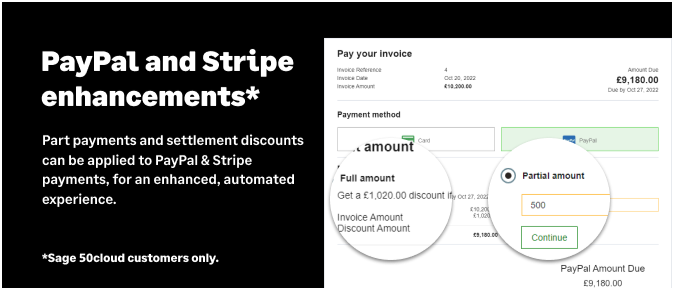
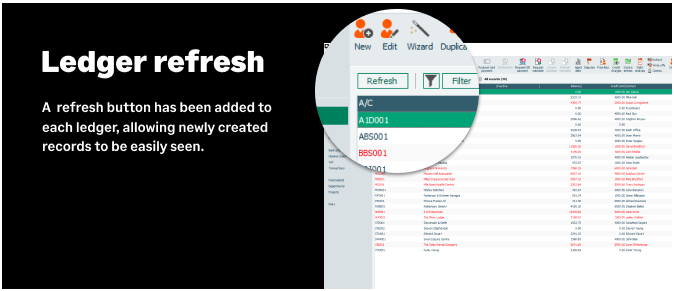
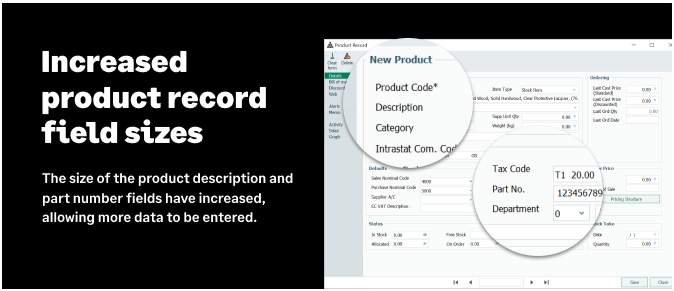
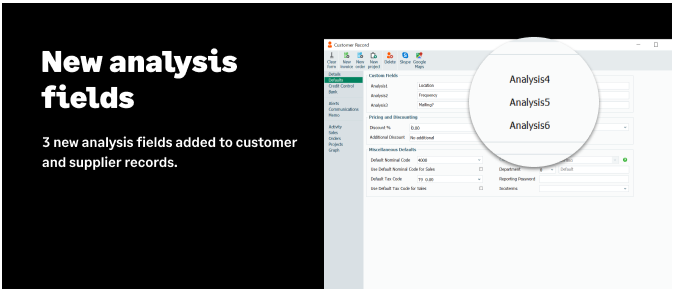
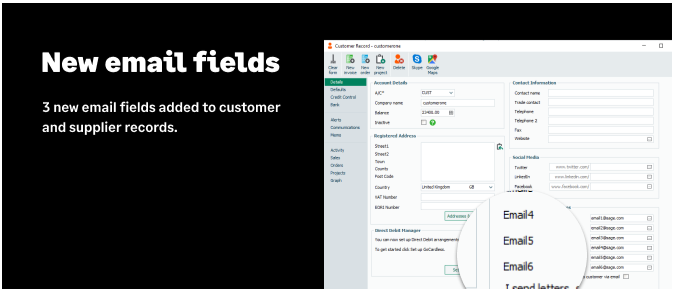
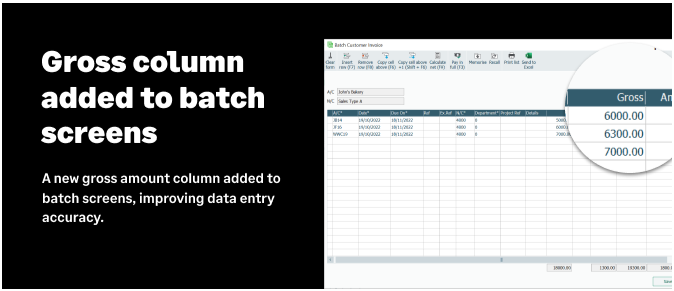
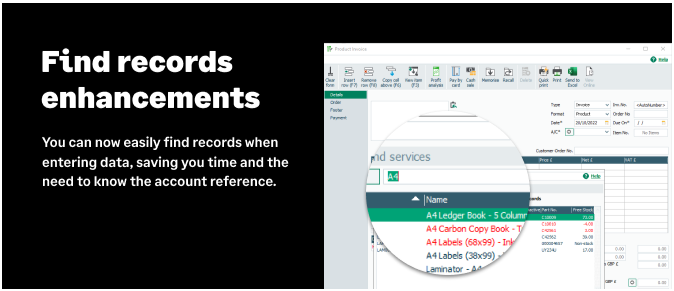
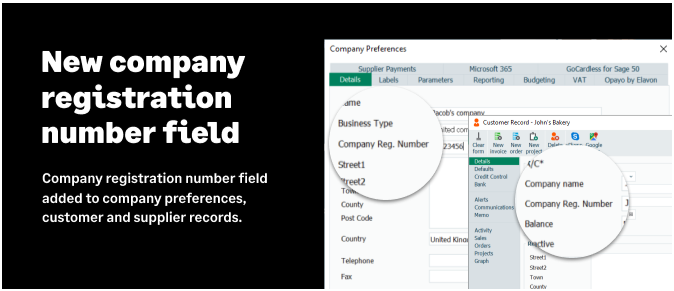
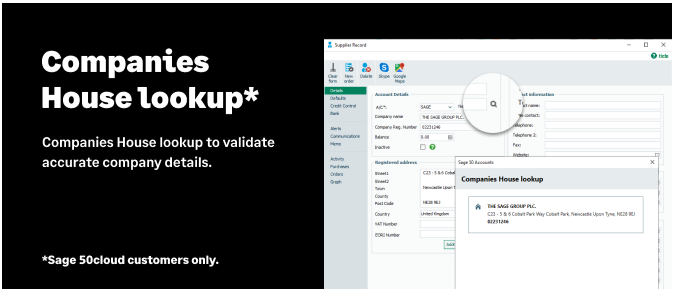
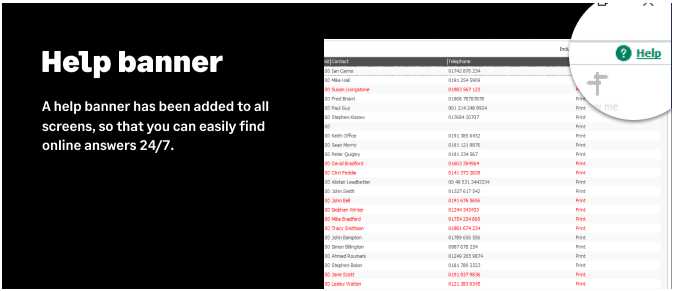
Sage 50 Accounts (formerly 50c & 50cloud) & Adept Add-On Tools, a Perfect Combination!

What’s New in Sage 50cloud Accounts v28 2022
Sage 50cloud Accounts is the perfect choice if you want to keep Sage 50 Accounts, but want to benefit from some of the great capabilities this cloud connected software provides.
The Desktop that you trust, with added Cloud Connectivity!

New – Remote Data Access (50cloud Only)
In the latest version, Sage have simplified Remote Data Access by removing the concept of main and remote sites.
All features can now be used at any site using Remote Data Access. So you don’t need to travel to the office to perform certain tasks.
You can set up online services such as Bank feeds, Direct Debits, Invoice Payments and Microsoft 365 integration from any site.
It’s easier to replace computers without disruption to other users.
New – Sage Help Centre desktop Icon
This new feature means you can now access the new and improved Sage 50cloud Accounts Help Centre by using the new help centre desktop icon.
Easy access to support guides for popular topic areas, including common queries and what to do if something’s not working as expected.
Watch a Sage expert show you how, including common tasks and how to use product and service features.
Want to become an expert? Expand your skills and knowledge with our free courses, including eLearns, as well as live and recorded webinars from a Sage expert.
If you still need help, Sage will recommend the best way to contact them.
New – Protecting your data
You can now automate check data within Sage 50cloud Accounts.
It’s easy and, while data errors are rare, it gives you confidence that any issues that do occur are picked up quickly with minimum disruption to your business.
You can schedule check data to run automatically even if you don’t use automatic backups, although it’s a good idea to use that as well.
The checks run in the background so you don’t have to have your software open, and you can still work while your check data is running.
New – Business dashboards
The Business dashboard is a great new feature that gives you the key business data you need at a glance.
Sage have added some useful dashboards you can use straight away, or you can dive right in and create your own. It’s really easy to set up and use, so let’s get started.
It’s quick and easy to access the Business Dashboard from the Sage Navigation Bar.
The dashboard contains a range of widgets that show information about your business.
To build your dashboard, you simply choose which widgets you want to see and set any criteria you need.
Sage 50cloud Accounts & Adept Add-On Tools, a Perfect Combination!

What’s New in Sage 50cloud Accounts v27 2021
Sage 50cloud Accounts is the perfect choice if you want to keep Sage 50 Accounts, but want to benefit from some of the great capabilities this cloud connected software provides.
The Desktop that you trust, with added Cloud Connectivity!

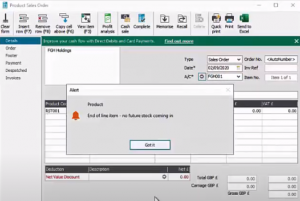 New – Custom Alerts
New – Custom Alerts
This new feature allows you to add short notes to Customers, Suppliers and Products that pop up when you are creating Quotes, Orders and Invoices. The maximum note size is 255 characters and you can select whether they should pop up or be embedded in the entry window. You can also select which data entry windows they should appear in.
New – Sage Drive Enhancements
Sage Drive has been renamed Remote Data Access and the setup procedure has been simplified. When you create a User in Sage 50 you can now specify whether they should have remote access as well as assigning them access rights as before. Two new categories of user have been created, Administrator and Accountant/Bookkeeper. Administrators have access to everything including the ability to add new users. Accountants can have their access rights specified as with a Standard user.
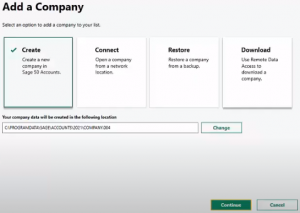 New – Improved Company Creation Wizard
New – Improved Company Creation Wizard
The New Company wizard has been given a new and improved look and feel. This is based on feedback from customers, so Sage have now streamlined this process in the latest version. The menu will now display just 4 simple, clear options for adding a new company or linking to an existing company.
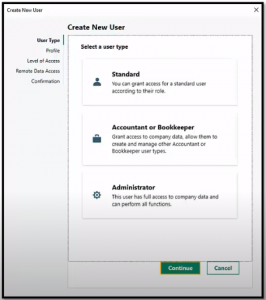 New – Single Sage Signon
New – Single Sage Signon
Sage ID is now your single login to all the connected services within Sage 50. Connected services such as Remote Data Access, Bank Feeds, or Invoice Payments, will now all be accessed using your Sage ID.
New – Maintenance Enhancements
If you have the non cloud variant of Sage 50 v27 you will not receive any new features. However, you will get performance improvements, bug fixes and other general maintenance enhancements.
More Information
For more information visit Sage’s article Sage 50cloud Accounts Roadmap
What’s New in Sage 50cloud Accounts v26 2020
Sage 50cloud Accounts is the perfect choice if you want to keep Sage 50 Accounts, but want to benefit from some of the great capabilities the cloud provides.

New – Bank Feeds Enhancements
Additional security layers for Bank Feeds and the Open Banking (PSD2) scheme, which is the EU’s second Payment Service Directive.
New – Sage Drive Improvements
After listening to customer feedback around Sage Drive, Sage have worked hard on the performance enhancements to this service. Users can now Self Serve the process of taking Companies down from Sage Drive. The Sage Drive database has been made smaller for syncing, which means the service should be more stable.
New – Data Corruption Improvements
Self Serve Data Corruption and run fix routines in the software and the LKG (Last Known Good Backup). Depending on the severity of the corruption, Sage 50cloud Accounts will give different paths to follow to get back up and running. If this doesn’t work don’t panic! We offer a Sage 50 & 50cloud Data Repair Service, Click here for more info.
New – Data Conversion Improvements
Data Conversion routines have been enhanced to improve the speed of conversions when upgrading from v25, as well as further enhancements to provide clear progress updates and to guard against the process failing.
New – CIS Reverse Charge for VAT
This is a HMRC Legislative Change, the VAT reverse charge for construction services which now comes into effect from 1 October 2020, it’s been delayed a year from it’s original October 2019 effective date.
New – Making Tax Digital
When submitting a VAT Return following MTD being enabled you are required to enter your HMRC logon credentials each time. This enhancement will enable you to store these credentials to save re-entering for a period of time.
New – Miscellaneous Improvements
In the Report Criteria windows the Default “and” date has been moved forward to 31/12/2050. To guard against printing, allocating, despatching or emailing the entire list of Invoices or Orders accidentally, these Icons on the Sage Toolbar will only become active if you highlight/select a record.
More Information
For more information visit Sage’s article Sage 50cloud Accounts Roadmap
Stay in Control with Desktop Power

Desktop Power meets Cloud Freedom
Stay Connected with Cloud Freedom
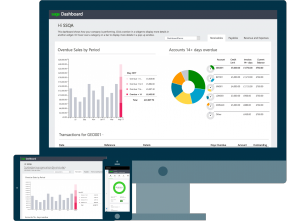
What does the “cloud” in Sage 50cloud stand for?
With Sage 50cloud Accounts you get seamless integration with Microsoft Office 365 and OneDrive. Access your accounts data via Outlook and Excel wherever you are, post transactions from your iPhone and store backups automatically in the cloud.
- Integration with Microsoft Outlook 365
Sage 50cloud includes Sage Contact which enables you to view key customer and vendor details in Outlook. View the information you need to make decisions and answer queries without the need to leave Outlook e.g. outstanding balance, recent transactions, credit limit etc, all within the familiar environment of Outlook. - Sage Intelligence
Sage Intelligence gives you the ability to take your financial management reports into Excel via Office 365 using Excel Online or Desktop Excel. Sage Intelligence provides out-of-the box Online and Excel-based financial management reports enabling you to start working with your key financial data in your preferred analytical tool immediately. - Sage Dashboard
With the Sage Dashboard you can quickly see how your business is performing. Accessed through your Microsoft Office 365 login, it shows receivables, payables, revenue and expenses on an easy to use dashboard that you can open at any time, on any device. - Sage Capture
Sage Capture allows you to record transaction details such as expenses on your smart phone or tablet. You can then securely post these details into Sage50cloud along with a photo of your receipt. - Attach documents to transactions
You can now scan, save and link documents to individual transactions in Sage 50cloud. These documents are securely held in the Cloud. - Automatic backups can be stored in the cloud
Automatically check and back up your data to the cloud, without the need to stop working. - Email notifications on automatic backups
Get email notifications on the status of your automatic backups.
What’s New in Sage 50cloud Accounts v25 2019
Sage 50cloud Accounts is the perfect choice if you want to keep Sage 50 Accounts, but want to benefit from some of the great capabilities the cloud provides.
- New – Bank Feeds Enhancements
Yodlee integration has been added to Sage Bank feeds to provide increased coverage of banks. - New – Approvals for Sage Capture
A new approvals process has been added to Sage Capture giving you greater control over user postings. - New – Reverse Bank Reconciliation
You can now reverse a Bank Reconciliation. - New – Concurrent Check Data and Backup
You can now run a manual Check Data and Backup whilst other users are logged in to Sage. - New – Making Tax Digital
Sage 50cloud v25 has the ability to submit your VAT returns using HMRC’s new Making Tax Digital (MTD) process. - More Information
For more information visit Sage’s article Sage 50cloud Accounts Roadmap.
Are you looking for the US version of Sage 50 that was previously named Peachtree?
If so, please visit Sage’s North American web portal.


The Adept Sage 50 Add-On Tools & Data Repair Reseller Program
Are you a Sage 50 & 50cloud Business Partner? Sage Accountants Club or Bookkeepers Club member? Other Sage 50 Accounts Professional?
If the answer is Yes, then we have an attractive Reseller scheme for companies who would like to resell our Sage 50 Add-On Tools range for 50 & 50cloud.
Please Email info@adepttools.co.uk with a subject of “Adept Tools Reseller Program” for further information. With our range of Sage 50 Add-On Tools, We make Sage 50 do what others can’t!