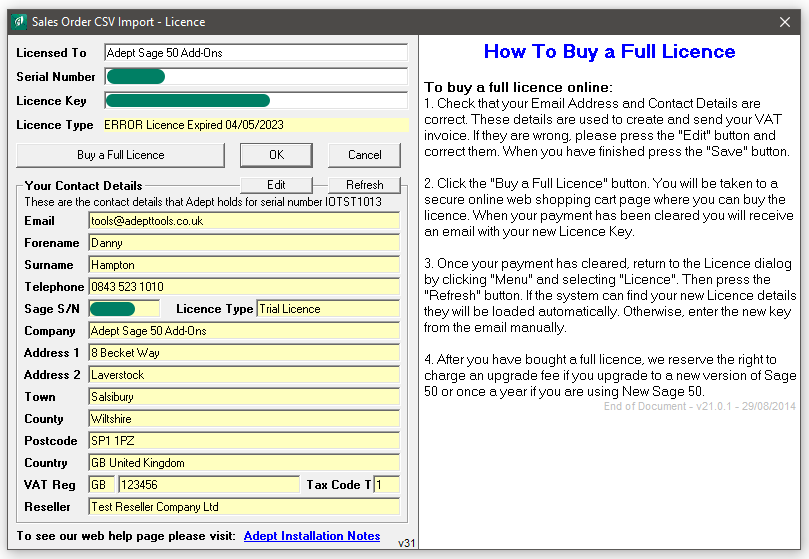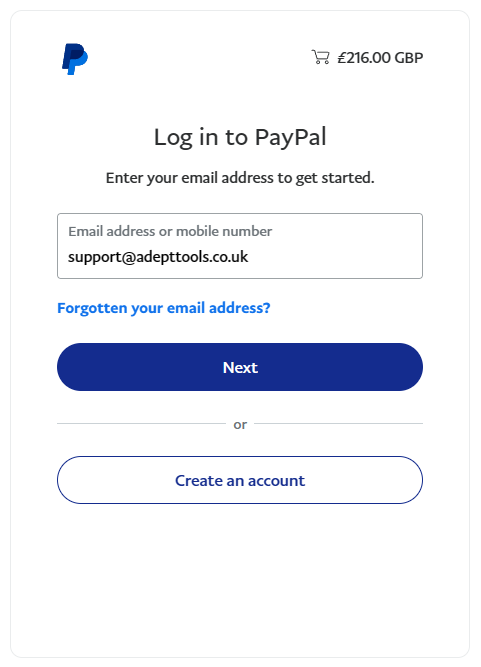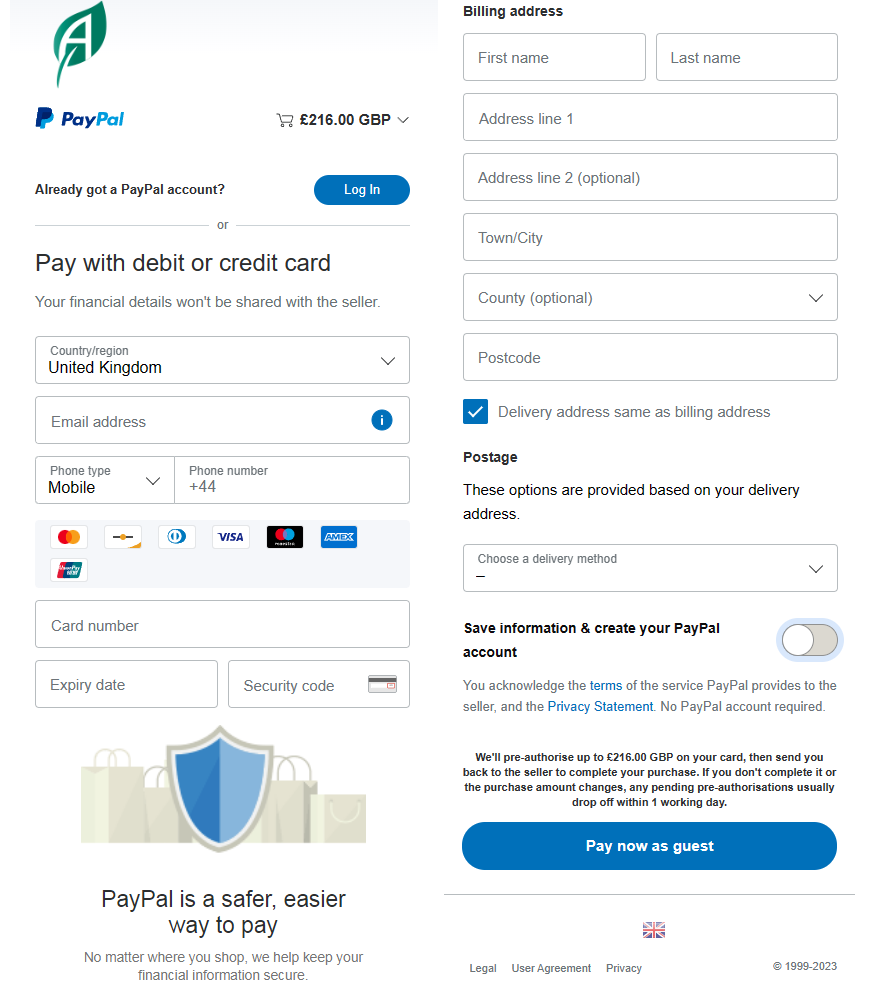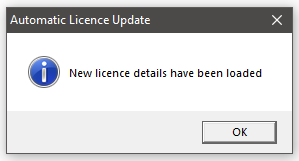How to Buy Adept Tool Licences
The 2 videos below show you how to purchase a Full Licence or Annual Renewal Fee from the Adept Tool
Here’s a few extra notes to help you Buy Adept Tool Licences
- When your ready to buy, run the Adept Add-On and select Menu>Licence
- This window shows what data is held on file for the Licence and adds a Help screen.
- Select Edit and complete any contact information that is missing or requires updating. If any critical data is missing the Buy button will not be activated.
- If your Sage Serial Number has changed please email us with: Your Adept Serial No, Old & New Sage Serial No and we will update the Licence for you.
- We use PayPal to take payments. You don’t need to have a PayPal Account as it will also accept Debit & Credit Cards.
- On rare occasions PayPal may not accept your Card details and fail to complete the payment, if this happens please email accounts@adepttools.co.uk and we will send you a payment link using our secondary provider Stripe.
- PayPal sometimes removes the “Pay by Debit/Credit Card & Pay Now as Guest” options from the screen. This happens if you have turned down setting up a PayPal account several times as it keeps a record in your Internet Cache/Cookies, these would need to cleared to continue.
- When your Annual Licence Renewal is becoming due you will see a Blue Light Bulb on your Tool when you reach Month 11 of your Licence. You can renew the Licence at any point during Month 11 and it will not start until the full 12 months has expired.

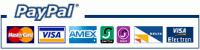



How to Purchase a Full Licence or Annual Renewal
How to Purchase a Full Licence
for an Adept Sage 50 Add-On Tool
PayPal regularly updates it’s payment screens,
for the up to date options, please see below
How to Purchase an Annual Licence Renewal
for your Adept Sage 50 Add-On Tool
PayPal regularly updates it’s payment screens,
for the up to date options, please see below
How to Buy Adept Tool Licences
Check that your contact details are correct. If they are not, click the Edit button and correct them accordingly.
When you edit your details the Edit button changes to Save and the Refresh button changes to Cancel so that you can chose whether to save or abandon any changes that you makes. Fields that you change are highlighted pink. Why do we need this information ?
- Email, Forename and Surname are used to send you an email with your new licence and a VAT invoice for your records.
- Telephone is in case we need to contact you because the email with your new licence and invoice has bounced.
- Trial licences and Full licences are locked to your Sage serial number as an anti-piracy measure.
- Company name and address are used on your VAT invoice.
- VAT Reg is only required if you are in an EC country other than the UK. It will be verified against the VIES database and if valid we will be able to zero rate the sale.
- You can’t change Tax Code yourself. For intra EC sales it will change to 22 when your VAT Reg has been verified.
- Reseller is the name of the Adept Reseller who sold you this software.
You don’t need to have a PayPal account
To buy a Full Licence or the Annual Renewal Fee click the “Buy a Full Licence” or “Buy a One Year Licence Upgrade” button, depending on which purchase you require.
Your Internet browser will be started and you will be taken to a shopping cart page where you can pay for the upgrade using any standard Debit, Credit Card or a PayPal account.
You don’t need a PayPal account! The first screen you will see asks you to “Log in to PayPal” by entering an email address, but it’s actually just asking for your email address so it can send you a receipt for the payment. To proceed, enter your email address and select “Next”.
This is where you can “Pay now as Guest” by following these instructions based on the screen shot below. You can also still login to your PayPal account on this screen.
You are now on the Payment page where you can still login to PayPal if required by selecting “Log In” next to “Already got a PayPal account?” or you can check out as a Guest using your Debit or Credit Card.
To proceed without creating a PayPal account, click to slide off the option “Save information & create your PayPal account”. Next you will need to enter your Debit or Credit Card information and your Billing address, then you can click “Pay Now as Guest” without creating a PayPal account.
After you have successfully paid for the upgrade return to the Add-Ons Licence Dialog and click Refresh.
Your details will be re-read from the Adept licence server and if the new licence is found it will be loaded automatically.
If for any reason this doesn’t work you will also receive an email with a new licence key that you can enter manually.
If PayPal is not working for you or not accepting your Card details please see below.
On rare occasions PayPal may not accept your Card details and fail to complete the payment, if this happens please email accounts@adepttools.co.uk and we will send you a payment link using our secondary provider Stripe.

When your Stripe payment has completed, we will issue your new Licence and VAT Invoice manually.
Need Download the latest Version so you can Install Adept Add-Ons?
If the download link in your licence email no longer works please click here to Download Again and get the latest link.
You will need your Adept Tool Serial Number from your licence details.
Need help installing the latest Version of your Adept Add-Ons?
For help with upgrading your Adept Add-On Tool via the Web Update or from Download Again please click here.