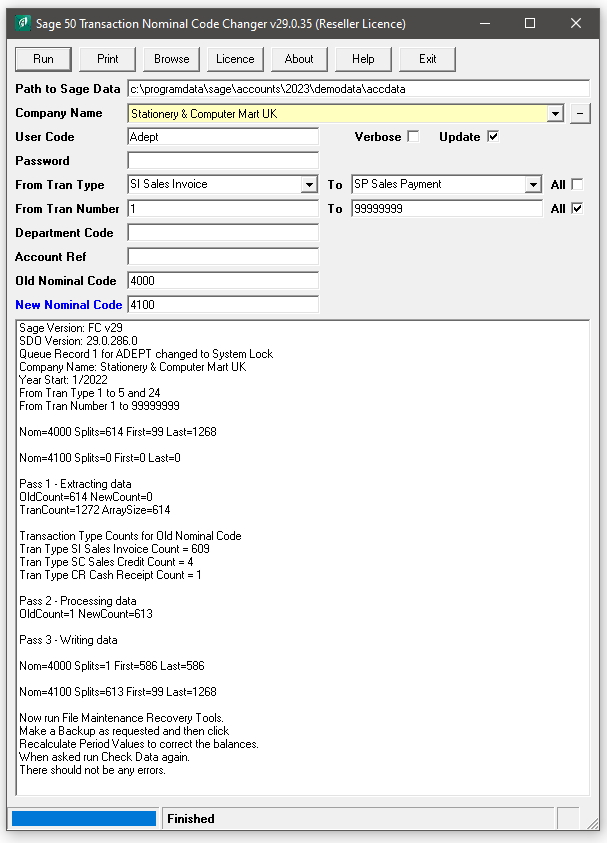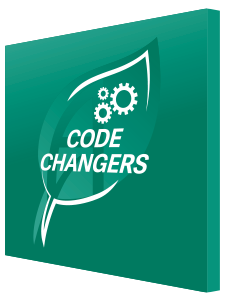Do you need to Change Nominal Codes in Sage 50 but cant face doing each one individually? This program will change the Nominal Code on a batch of Transactions in Sage 50 & 50cloud Accounts. You can Change Nominal Codes in Sage 50 Transactions Audit Trail more than one at a time.
Are you a Charity? Are you struggling with how Sage 50 rolls up the Funds at Year End by posting everything to Nominal Code 3200, as it doesn’t let you change the default Fund Code? Starting your Sage all over again to resolve this is clearly not a great option, but with this Add-On Tool you won’t need to do that!
Core Features of Adept Sage 50 Transaction Nominal Code Changer Add-On
- Select a range of Transaction Types or All Transaction Types.
- Select a range of Transaction Numbers or All Transaction Numbers.
- Optionally select a Department Number and/or an Account Ref.
- Select a Nominal Code to be changed.
- Enter the Nominal Code to be applied to all selected Sage 50 transactions.
- Allows you to move Charity Funds to a new default fund code.
- Currently this program can’t be used on Bank Accounts or Major Control Accounts.
- This program relies on using the Sage 50 Accounts Recovery Tools to rebuild the Nominal Buckets after the changes.
- This Add-On is only suitable for use by advanced Sage 50 & 50cloud users.
- A Test Mode will show you what will be changed without actually changing them.
- Trial version is limited to Test Mode only. These restrictions are removed once a Full licence has been purchased.
- All users must be logged out of Sage while using this Add-On Tool.
Add-On Pricing and Compatibility
- Only £180.00 + VAT for a company wide licence plus 20% Annual Renewal Fees.
- Adept Add-Ons are Multi User at no extra cost.
- Compatible with the UK Edition of Sage 50 & 50cloud versions 8 to 30.
- Unless otherwise stated, also works with any minor version numbers such as v28.1 or v29.2
- Adept Add-Ons are backwards compatible when it comes to Sage versions, most go back to v8
- Web Update facility to keep your program up to date, accessed via Menu>About.
- Thirty day Free Trial available.
Customer Testimonials for our range of Code Changer Tools
Thank you so much for this (the Tax Code changer). As with all your products it was very intuitive and worked like a dream. I will definitely be recommending you to all Sage 50 customers – so impressed!
The update box wasn’t ticked. Thanks so much, it’s a great Tool!
Thanks Danny! We thought it would probably do what we wanted. We have bought an add on from you before. I will be in touch. Regards.
I just wanted to let you know the Adept Code Changer software performed flawlessly and we now have a logical account ref system instead of the unusual “postcode” method I inherited. This will save us a lot of time going forward.
Martin, Following our conversation earlier I’ve used the Sage 50 Code Changer and all looks good. Excellent product – thank you.
Boom that worked ! Great work and after sales help!!! Best.
Thanks for the Stock Transaction editor upgrade. We have the Sage Line 50 Code Changer software too, Both bits of software have been absolutely invaluable over the years!
Anyway thanks very much for yours (Martin) and Danny’s help with the code changer. I couldn’t have done it so easily without it. Fab piece of software. Managed to change all 780 of customer codes to the new ones very easily. Will attempt the suppliers next and the nominals after that.
Other customers also purchased these tools
Adept Sage 50 CSV Import Tools for Sage 50 Accounts
For more reviews about the Adept Sage 50 Add-On Tools range
Visit the Sage Marketplace