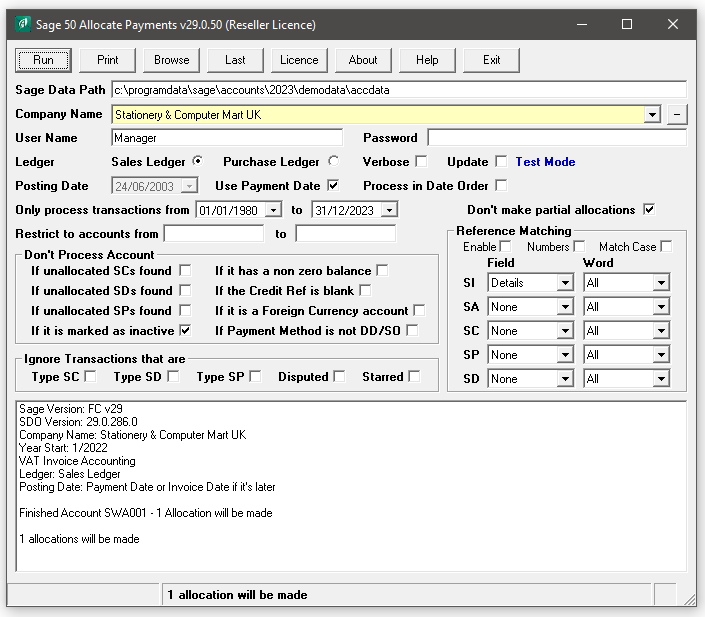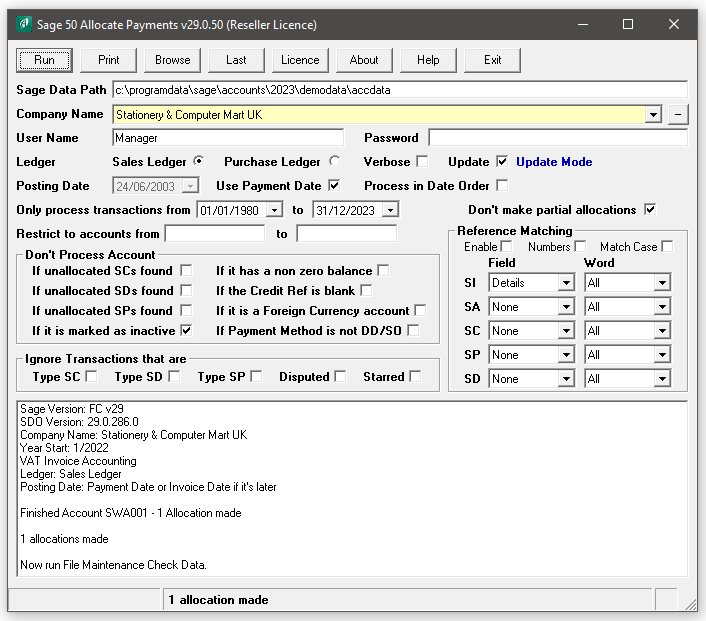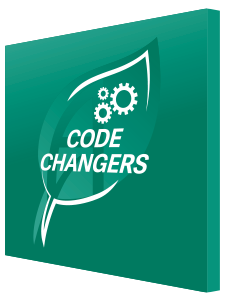Do you need to Allocate Payments in Sage 50? This program will Automatically Allocate Payments in Sage 50 on account and credit notes to unmatched invoices for both the Sales & Purchase Ledgers.
Core Features of Adept Sage 50 Allocate Payments Add-On
- Can be used on both the sales ledger and the purchase ledger.
- Option to match all accounts or one specific account.
- Configurable option to match transactions by reference.

- For each transaction type that you want to match, select the field that contains the reference to be matched.

- For each transaction type you can select which word in the selected Field should be used as the reference to be matched.

- Examples are provided for Sage Sales Order SA’s and OrderWise Reference Matching.

- Option to ignore transactions that are not in a specified date range.
- Options to ignore accounts that have unmatched SC, SD, SP, PC, PD or PR transactions.
- Options to ignore SC SD SP or PC PD PR transactions.
- Option to exclude Foreign Currency accounts.
- Option to only process accounts that have a zero balance.
- Option to only process accounts that are paid by Direct Debit.
- Option to allow or disallow partial allocations.
- Option to ignore disputed transactions.
- You do not have to log other users out of Sage while using this Add-On Tool.
- The program can be run from an icon in the Sage Product module tool bar (dependant on Sage version).
Add-On Pricing and Compatibility
- Only £180.00 + VAT for a company wide licence plus 20% Annual Renewal Fees.
- Adept Add-Ons are Multi User at no extra cost.
- Compatible with the UK Edition of Sage 50 & 50cloud versions 8 to 30.
- Unless otherwise stated, also works with any minor version numbers such as v28.1 or v29.2
- Adept Add-Ons are backwards compatible when it comes to Sage versions, most go back to v8
- Web Update facility to keep your program up to date, accessed via Menu>About.
- Thirty day Free Trial available.
Customer Testimonials for Adept Tools & Support
Thanks Danny, I am very impressed by the quick turnaround of my queries. Thanks & Regards.
That explains it!!! Thank you so much I really appreciate it! Thanks & regards.
The instructions you gave worked perfectly, after giving normal users permission they can use ADEPT just fine, so many thanks for that.
Thanks for the add-ons you created. I’ve used Sage for about 25 years and your input has been invaluable.
Most kind! Thanks, Danny.. Even on a Sunday(!)
Your Back to Back Ordering Tool is one we use numerous times a day, so thanks for the great software.
I cannot sing the praises of Adept loudly enough!
Thanks for getting back, happy with your proposal, we have greatly appreciated your support over the past few years and would rather put the business your direction.
Thank you very much. It was lovely to see the tool picking up the new licence info without any intervention by us – if only all software was so user-friendly.
Great job btw Danny. Adept contact will not be forgotten!
Once again, Danny you have been terrific and a pleasure to work with. Thanks.
Thank you again for your help on this, I was really stuck earlier. I understand the Sage RDA Service can be a temperamental beast. I was in awe of your keyboard skills too!
Many thanks for this update and assistance Danny with the Mess Subs Add-On.
A quick note to say thanks for this. We have successfully implemented your product using the Trial License versions supplied to us. Our customer is happy with the results and will be in contact over the next couple of months to purchase the products.
We have now moved away from Sage 50 (outgrown it!) but it was a great product and your service has been awesome.
Thanks a lot, Danny, as ever for such great service. If you ever have anyone wondering about using this add-on just tell them to phone me.
Love the B2B tool BTW, Sage would be useless for us without it!
Great news! All seems to be working, thanks very much for all your help – high five!
Thanks for clarifying Danny. I appreciate the speedy resolution on renewing the Adept licences this morning.
Thank you for our SOP template, it is working excellently here.
This now works brilliantly thanks, I will be purchasing a licence shortly. Great support too Danny, cheers.
Thanks again for the fantastic support, please feel free to put that on your website. Kind regards.
Thanks for your help. We have the new version and with a bit of a workaround it will now do what we need. That was great customer support. Regards.
Thank you very much – worked like a dream! Many thanks, I will definitely come to you next time I have a problem.
Thanks for the Stock Transaction editor upgrade. We have the Sage Line 50 Code Changer software too, Both bits of software have been absolutely invaluable over the years!
Just to let you know that we upgraded to Sage 50c Accounts Professional v25 yesterday. Although the Sage update was not eventless, the upgrade of our Adept Tools was straightforward. Thank you.
I’ve got several of your Sage tools and think they are fab! Thank you.
Thanks again for your help. And congratulations on creating some fantastic tools! Kind regards.
Thanks for sending Adept the lovely hamper, too kind! – Not at all – you help is much appreciated. We use your systems daily and they have been a great help to our business.
Many thanks Team, superb..!!
You were on the button. I removed all users. Adept was stuck in there plus one other user. After removing those and restarting Adept, it found the import file and imported it. Thanks for your top notch support.
Thank you for explaining the versions and that we need Sage Standard and not the Pro she was trying to make to buy at gunpoint!
Other customers also purchased these tools
Adept Sage 50 CSV Import Tools for Sage 50 Accounts
For more reviews about the Adept Sage 50 Add-On Tools range
Visit the Sage Marketplace