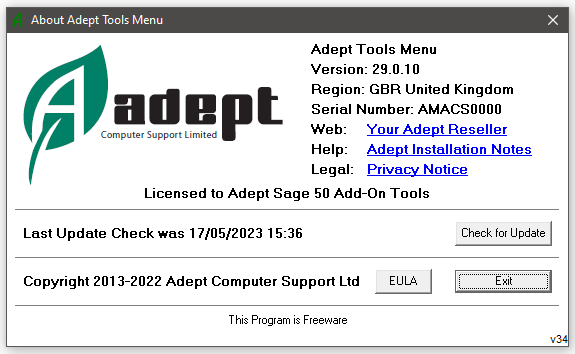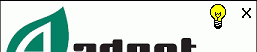This free program extends the Sage 50 Additions Menu when you have more than ten Add-Ons.
Core Features of Adept Tools Menu Add-On
- Access all your Adept Sage 50 Add-Ons from one easy to use menu.
- The menu can be moved by dragging the top.

- The menu can be pinned so that it doesn’t close when a program has been selected, clicking the Pin icon toggles this on and off.

- The menu is popped up by by clicking a single entry in Sage’s Additions menu.
- Automatically populates itself from the menu entries in Sage’s configuration file.
- Menu entries are longer and more user friendly than the entries in Sage’s Additions menu.
- Automatically repairs some common problems with Sage’s configuration file.
- Does not have the same 10 button limit that Sage’s additions menu has.
- Works around the New Sage 50 v21+ additions button bug.
- Licensed as Freeware, use it on as many of your company’s computers as you like.
- You do not have to log other users out of Sage while using this Add-On Tool.
- Compatible with Sage 50 & 50cloud versions 7 to 30.
To Install the Sage 50 Additions Menu Program from the Internet
You must be logged on to Windows with a user name that has Windows Administrator rights to install this program. As with any program installation, you should close all other programs before performing the installation.
Download the installation program from above to a suitable folder on your PC. On Windows XP double click it to start the installation process. If you are on Windows 7, 8, 10, 11 or Vista you should right click the installation program and select “Run as Administrator” from the menu that pops up. Follow the on screen instructions selecting the default option (just hit the Enter key) whenever you are given a choice (unless you have a good reason not to).
If the installation detects that your system already has a more up to date version of one of the files that it is installing it will stop with a message that tells you this. You should select the default option, which is to NOT replace your existing file, by just pressing Enter.
Run the program for the first time from the Windows Start Button / All Programs / Adept Tools Menu. The End User Licence Agreement (EULA) will be shown and you should tick the box to agree to it. The menu will be built from data in the SAGE.INI configuration file and an “Adept Tools Menu” button will be added to the Sage tool bars.
To use the Adept Sage 50 Additions Menu Program
To open the menu from Sage 50 2015 (v21) and above select the VAT module and then click the Adept Tools Menu icon on the horizontal tool bar.
To open the menu from Sage 50 2014 (v20) and earlier versions select the Sage Additions section of the stacked tool bar and then click on Adept Tools Menu
Click on the menu option for the required Add-On to run it. The menu will close automatically.
To close the menu without selecting a menu option click the X in the top right corner.
To refresh the menu right click where it says Adept Tools Menu.
To show the About dialog right click the Adept logo.
To check for and install any updates for the Adept Tools Menu Add-On click the Check for Updates button on the About dialog. A yellow light bulb indicates that an update is available. Click the Check for Updates button on the About dialog to download and install it.
To Uninstall the Sage 50 Additions Menu Program
Go to Control Panel (Start / Control Panel) and select Programs and Features. Locate the “Adept Tools Menu” entry and click the Uninstall/Change button. Follow the on screen instructions selecting the default options whenever there is a choice.
Technical Support
Technical support for this product may be obtained by e-mailing support@AdeptTools.co.uk
Licence Notes
- This Software is licensed as Freeware.
- If you want to give this software to a third party please give them a link to our website so that they can download the software themselves.
- To view our Privacy Notice please click here.
End User Licence Agreement (EULA)
- This EULA is an agreement between you (the user) and Adept Computer Support Ltd (the developer) at 8 Becket Way, Laverstock, Salisbury, Wiltshire, SP1 1PZ, United Kingdom (Email: tools@adeptcom.co.uk).
- By installing the Adept Tools Menu (the software), you agree to the terms and conditions of this EULA.
- You may install the software on any computers that are under the direct and exclusive control of your company, your partnership or yourself.
- You may make copies of the program or installation files for your own use only.
- You may not sublicense, sell, assign, transfer, pledge, distribute or rent the software to any other company, partnership, organization or individual.
- You consent to our software and web sites collecting and transmitting to us information as described in our Privacy Notice.
- Without prejudice to any other rights, Adept Computer Support Ltd may terminate this EULA if you fail to comply with the terms and conditions of this EULA. In such event, you must destroy all copies of The Software.
- All title, including but not limited to copyrights, in and to the software and any copies thereof are owned by Adept Computer Support Ltd.
- To the maximum extent permitted by applicable law, in no event shall Adept Computer Support Ltd be liable for any special, incidental, indirect, consequential or other damages whatsoever (including, without limitation, damages for loss of profits, business interruption, loss of information, or any other pecuniary loss) arising out of the use of or inability to use the software or the provision of or failure to provide support services, even if Adept Computer Support Ltd has been advised of the possibility of such damages.
- To the maximum extent permitted by applicable law, Adept Computer Support Ltd disclaims all warranties and conditions, either expressed or implied, including, but not limited to, implied warranties of merchantability, fitness for a particular purpose, title, and non-infringement, with regard to the software, and the provision of or failure to provide support services. Adept Computer Support Ltd does not warrant that the software will meet your requirements or that the operation of the software will be uninterrupted or error free.
Adept Computer Support Ltd
End of Document – v29.0.10 – 17/05/23 – Copyright 2005-2023 Adept Computer Support Ltd.