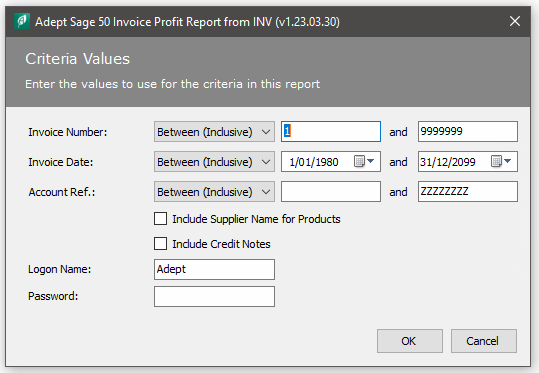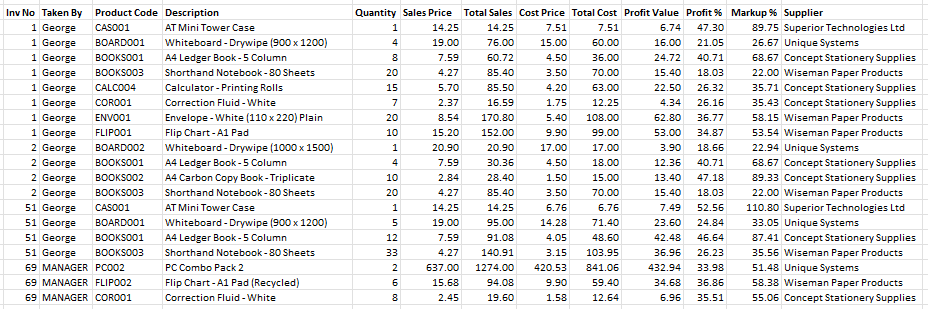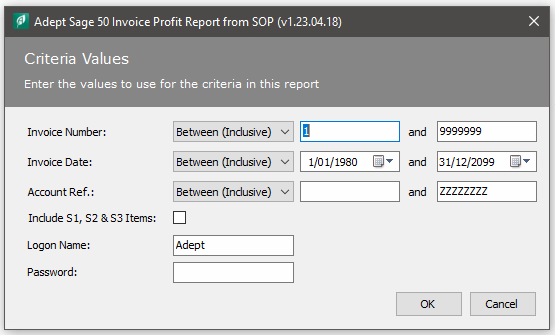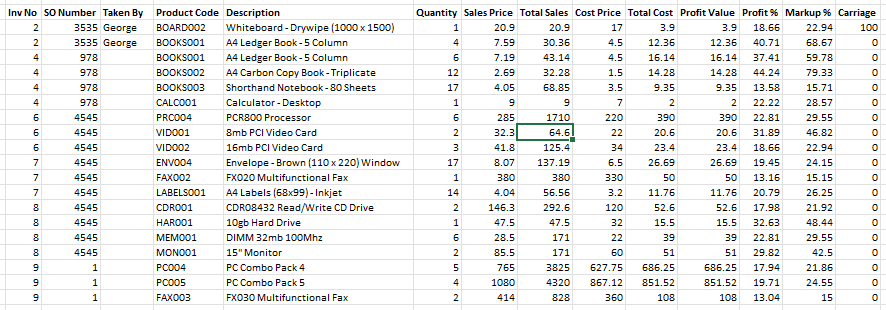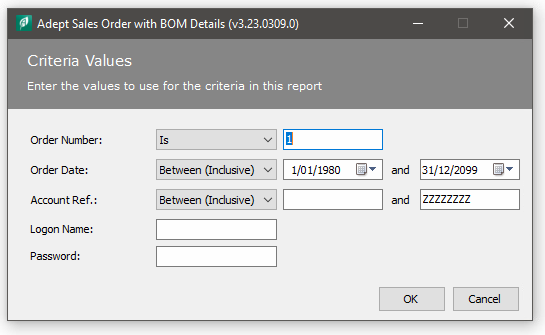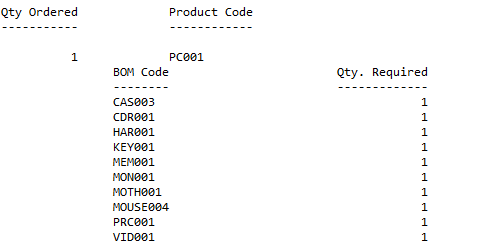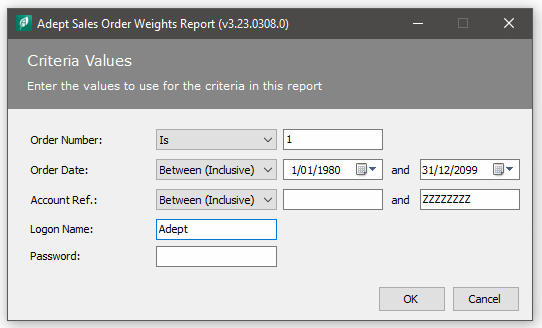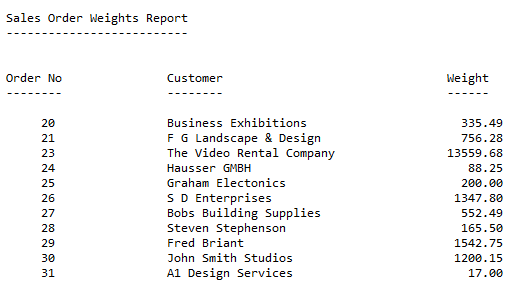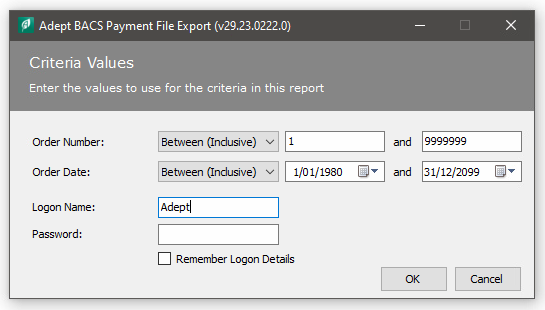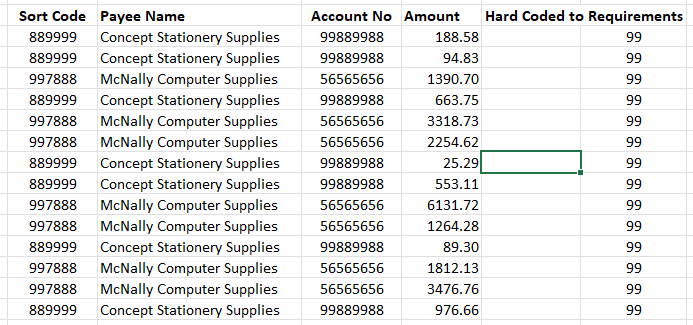Adept Sage 50 Reports
This page contains Sage 50 Report Tools that have been created from customer requests.
If you need a bespoke Sage 50 Accounts Report to be created, please email us with your requirements.
Adept Sage 50 Reports
![]()
Invoice Profit from INV
This report will produce the correct profit based on the stock transactions.
- Unlike the Sage Profit report which looks at the Last Cost Price, this Tool reads the price from the actual stock transaction used.
- This Report Tool is used when you create your Invoices in the Invoices & Credits Module.
- Creates a CSV File based on the selected criteria.
- The criteria selection includes Invoice Number, Date & Account Ref.
- Option to include Credit Notes & Supplier Name for Products.
- You do not have to log other users out of Sage while using this Report Tool.
- Only £250+VAT for a company wide, multi user Licence with NO Renewal Fees.
Add-On Pricing and Compatibility
- Only £250.00 + VAT for a company wide licence with NO Annual Renewal Fees.
- Compatible with Sage 50 & 50cloud versions 21 to 32.
- Unless otherwise stated, also works with any minor version numbers such as v29.2 or v31.1
Adept Sage 50 Invoice Profit Report from INV Tool
Adept Sage 50 Reports
![]()
Invoice Profit from SOP
This report will produce the correct profit based on the stock transactions.
- Unlike the Sage Profit report which looks at the Last Cost Price, this Tool reads the price from the actual stock transaction used.
- This Report Tool is used when you create your Invoices from the Sales Orders Module.
- Creates a CSV File based on the selected criteria.
- The criteria selection includes Invoice Number, Date & Account Ref.
- Option to include Special Product Codes S1, S2 & S3.
- You do not have to log other users out of Sage while using this Report Tool.
- Only £250+VAT for a company wide, multi user Licence with NO Renewal Fees.
Add-On Pricing and Compatibility
- Only £250.00 + VAT for a company wide licence with NO Annual Renewal Fees.
- Compatible with Sage 50 & 50cloud versions 21 to 32.
- Unless otherwise stated, also works with any minor version numbers such as v29.2 or v31.1
Adept Sage 50 Invoice Profit Report from SOP Tool
Adept Sage 50 Reports
![]()
Sales Order Picking List
This report will produce a picking list that includes components from BOM’s.
- This Tool will produce a picking list that includes components from BOM’s.
- Also includes component products from Sub-Assemblies.
- Creates a Text File based on the selected criteria.
- The criteria selection includes Order Number, Date & Account Ref.
- Creates a single Text File per Order if a range of Sales Orders has been selected.
- You do not have to log other users out of Sage while using this Report Tool.
- Only £250+VAT for a company wide, multi user Licence with NO Renewal Fees.
Add-On Pricing and Compatibility
- Only £250.00 + VAT for a company wide licence with NO Annual Renewal Fees.
- Compatible with Sage 50 & 50cloud versions 21 to 32.
- Unless otherwise stated, also works with any minor version numbers such as v29.2 or v31.1
Adept Sage 50 Sales Order BOM Picking List Report Tool
Adept Sage 50 Reports
![]()
Sales Order Weights
This report will show you the total weight for all items on a Sales Order.
- Adds up the weight from each product on the Sales Order.
- Also includes the weight of components from any BOM’s that are included.
- Creates a Text File based on the selected criteria.
- The criteria selection includes Order Number, Date & Account Ref.
- Each Sales Order shows as a single line entry with the Order No, Customer Name & Total Weight.
- You do not have to log other users out of Sage while using this Report Tool.
- Only £250+VAT for a company wide, multi user Licence with NO Renewal Fees.
Add-On Pricing and Compatibility
- Only £250.00 + VAT for a company wide licence with NO Annual Renewal Fees.
- Compatible with Sage 50 & 50cloud versions 21 to 32.
- Unless otherwise stated, also works with any minor version numbers such as v29.2 or v31.1
Adept Sage 50 Sales Order Weights Report Tool
Adept Sage 50 Reports
![]()
BACS Payment File from POP
This report will produce BACS Payment file from Purchase Orders.
- Unlike the Sage Report Designer, if required this Tool can export the data with headings (required by some Banks during import).
- This Report Tool is used for creating a Payment File based on Purchase Orders.
- Creates a CSV File based on the selected criteria which includes Order Number & Date.
- The Bank details are populated from Supplier Record>Bank.
- The Amount to be paid is populated from the Gross Amount on the Purchase Order.
- You do not have to log other users out of Sage while using this Report Tool.
- Only £250+VAT for a company wide, multi user Licence with NO Renewal Fees.
Add-On Pricing and Compatibility
- Only £250.00 + VAT for a company wide licence with NO Annual Renewal Fees.
- Compatible with Sage 50 & 50cloud versions 21 to 32.
- Unless otherwise stated, also works with any minor version numbers such as v29.2 or v31.1
Adept Sage 50 BACS Payment File from POP Report Tool
Adept Sage 50 Add-On Tools & Apps
Adept Sage 50 Add-On Tools for Sage 50 & 50cloud Accounts
For a list of the full Adept Sage 50 Add-On Tools range
Click Here